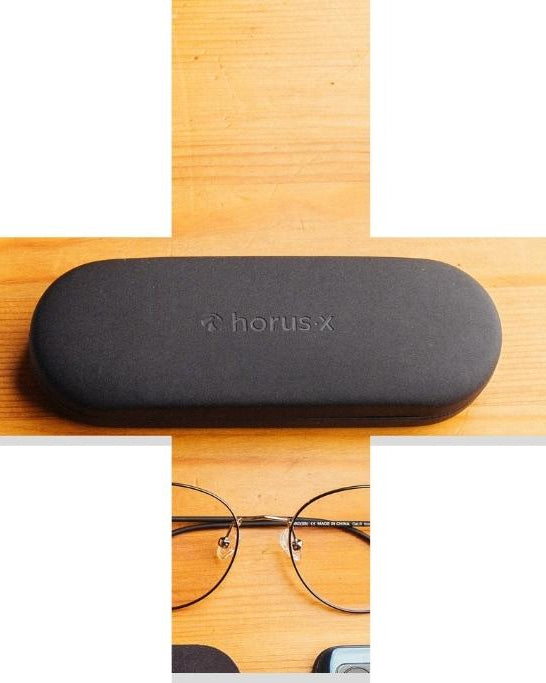Positioning your screen correctly is crucial—not only to avoid health issues but also for the well-being of your eyes.
So, what’s the ideal distance to view your screen? Whether you’re using a computer, smartphone, or TV, we’ll walk you through the official recommendations and provide tips on how to keep your eyes healthy.
Is it dangerous to sit too close to your screen?

"Get away from the screen or you’ll ruin your eyes!"
We’ve all heard this growing up. Especially after hours of our noses practically glued to the TV watching Pokémon, Teen Titans or even Teenage Mutant Ninja Turtles.
But do screens actually damage your eyes?
Unfortunately, the answer isn’t straightforward.
The impact of screens on eye health is still hotly debated in the scientific community. Some studies suggest that excessive screen time may contribute to the development of myopia.
In fact, the American Academy of Ophthalmology considers myopia an epidemic and believes our society is becoming more nearsighted.
Sitting too close to screens can also cause:
- 👁️ Decreased visual comfort: Staring at a screen up close can cause significant digital eye strain, as your eye muscles work harder to focus, leading to tired eyes and blurred vision.
- 🦴 Postural issues: Screens often encourage poor posture. Just think about when you’re on your phone, tablet, or even sometimes at your desk. It can be all too easy to crack out your best Quasimodo impression. But not maintaining a straight head-neck-body alignment leads to neck and shoulder pain, and over time can even cause musculoskeletal disorders.
- 🥺 Worse image quality: Getting too close can make it harder to read or see a clear image, leading you to strain your eyes.
Keeping the right distance from your screen is essential for visual comfort and can save you hours of physiotherapy to address postural issues.
Luckily there are ways to protect your eyes from screen damage. Like filtering harmful blue light and adjusting screen brightness to reduce fatigue. We’ll cover all that below.
What screen-eye distance should you maintain? The experts’ recommendations
📏 Position your screen at the right height for a better, more ergonomic posture

Poor screen positioning leads to bad posture, whether you’re filling out a spreadsheet, doomscrolling Tik Tok, or crushing your friends at League of Legends. And it’s not just the distance of your screen that has an impact – the tilt and height are also important.
You should always keep your screen at eye level (not too high or low), keep your shoulders relaxed, feet flat on the ground, and arms by your side with elbows at a 90 degree angle.
Also, remember to adjust the screen’s tilt to maintain a natural, comfortable posture. Ideally, your eyes should align with the top of the screen.
💡 Hot tip: If you’re a hardcore gamer, sitting properly at your desk or screen is crucial. Check out our article on how to maintain good posture as a gamer.
➕ The best eye screen distance, based on screen size
![]()
The distance between your eyes and the screen should also depend on the size and resolution of the screen.
International standards (ISO 9241-2) for office work require your screen to be at least 40 cm away, which is roughly the length of your arm… assuming you’re not Professor Gadget. However, this also varies based on the size of the screen:
- 📱 For smartphones: 40 to 50 cm works well.
- 💻 For computer screens: Up to 24 inches, (50 cm) is ieal.
- 💻 For 30-inch screens: Aim for a distance of 50 to 70 cm.
- 📺 For TVs (40 to 60 inches): Try to sit further away. At least 70cm to 1 meter minimum.
It’s not just size that matters… resolution is important too! While you should generally use the highest resolution available, you can adjust the text and icon sizes for comfort.
For example, my 15-inch laptop has a Full HD screen, but the icons are small at that resolution, so I upscale them by 125% for easier reading and less strain. It’s all about finding what feels best for you. Of course, my blue light blocking glasses also help with this.
How to protect your eyes from screens: Bonus tips

💻 Limit screen time & take regular breaks
This is the classic advice. Take regular breaks and avoid prolonged screen exposure to reduce eye strain. This should also help you stay productive when on screens and keep your eyes from feeling dry and itchy.
🌒 Turn on dark mode to ease eye strain
Adjusting the brightness of your screen and switching to night mode (or dark mode) can significantly improve eye comfort. Here’s how to enable it on different devices:
- Windows: Enable “Night Light” in settings.
- Mac: The "Night Shift" option can be clicked from the top bar or in your system preferences.
- Chromebook: Go to Settings > Device > Display and turn on Night Light.
There are also apps like LightBulb and f.lux that allow you to control your computer screen’s light output – we love them!
💡 Note: For Apple users, iOS 17 introduces a new feature called "Screen Distance," which reminds you to move your device further away if you’re holding it too close. You can enable this in Settings > Screen Time > Screen Distance.
🔵 Blue light filters: Do they work?
You might be tempted to add a blue light filter to your screen, but these aren’t always the most effective. Instead, there are better ways to filter blue light and keep your little eyes comfortable.
👓 Anti-blue light glasses: The ultimate solution

Blue light is one of the major sources of visual fatigue and the best way to truly filter it out almost completely is to invest in a pair of blue light blocking glasses. But choose carefully—not all glasses are created equal!
At Horus X, we offer top-tier blue light filtration for maximum comfort. Our gaming collection is perfect for heavy screen users kicking butt for hours at a time; and our home and work-friendly Nomad collection offers stylish and effective options.
And don’t forget about the children! Since the little ones need protection too, we also offer a kids' range of blue light blocking glasses, designed specifically for their young eyes.
🕯️ Adjust screen brightness to help with fatigue
Lastly, to protect your eyes, make sure your screen’s brightness matches your surroundings (also known as ambient lighting).
If you’re indoors with good lighting, 250 to 350 cd/m² (candelas per square meter, the unit of measurement for screen brightness) is ideal, while lower lighting conditions call for around 120 to 180 cd/m².
Final thoughts: the right distance for eye comfort
Contrary to popular belief, sitting too closely to your screen won’t necessarily make you as nearsighted as a mole. However, it can impact your visual comfort and posture, leading to neck or shoulder pain.
It’s recommended to keep your monitor at least 40 cm away from your eyes, adjust the height, and set the screen brightness for comfort.
The larger the screen, the further away you should sit. Also remember to set its resolution correctly according to its size.
Don’t forget to take regular breaks, switch to night mode when it gets dark, and consider investing in anti-blue light glasses for the highest quality protection!