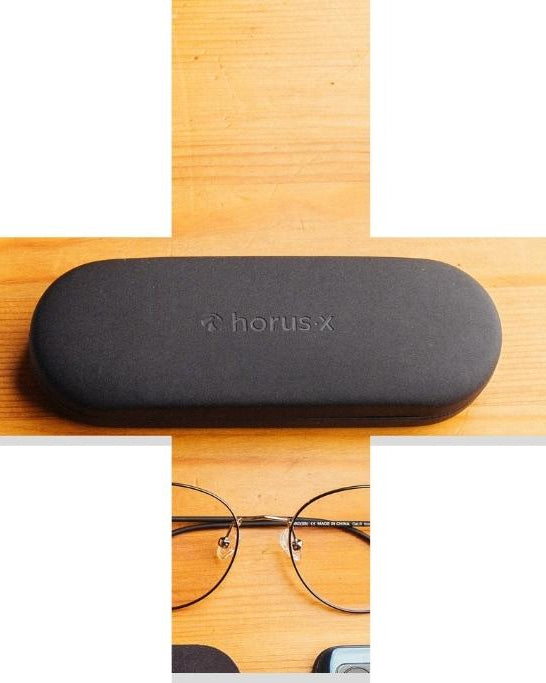Top 5 best headsets for gaming
We've selected five helmets, with a little surprise in n°5 (did you see this teaser worthy of a Facebook post from 2012?) just for you. Our top consists of products tested by the team as well as others known and recognized by the press , players and the whole world.1 - HyperX Cloud Alpha - Horus X's favorite

Do we still need to present HyperX? Present on the gaming market for many years, their headsets have almost always been able to impose their vision of things and become market references. We're sure you've heard of them before, at least for their first HyperX Cloud model. Although the Cloud Alpha was released in 2018, it currently remains one of the benchmarks with a relatively low price.
Concretely, the HyperX Cloud Alpha has the advantage of being versatile and being very good in all areas (audio, microphone, comfort, manufacturing quality, precise sound reproduction). The helmet cushions are also comfortable even with glasses ; but beware, however, it is not the best in this area. At the beginning, the time to get used to it, it may press a little on the branches.
Apart from that, it's hard to describe it better, but the only thing that can really harm it is the fact that it can only be used wired via the jack cable.
The positive points :
- A reference on the market
- Comfortable cushions even with glasses
- Excellent sound quality
- Very good quality microphone
The negative points :
- Wired only
2 - Logitech G Pro X - The Challenger

We hesitated to put this one in first position, as its qualities are numerous. But for its price, its few small flaws make it fall into second position.
In concrete terms, the main strengths of this Logitech G Pro X are its technological innovations , namely the possibility of taking advantage of virtual 7.1 processing for the audio side, as well as Blue VO!CE processing on the microphone side. This second technology was developed in partnership with Blue Microphones, a well-known brand for streamers.
These two points make this helmet an excellent product very worked. But where the shoe pinches is on the insulation of the helmet . This would not have been too disturbing as a general rule, but you can imagine that for a helmet which is around 200€, we would have preferred to have something better thought out on this characteristic.
Lots of cheaper headsets do better, so why didn't Logitech get it here? We don't know, but anyway, the insulation isn't crazy. If you play alone in a room, there will be no problem, but if you are in a noisy place it may bother you.
The positive points :
- Very good sound quality
- Several cushions available (fabric or leather)
- Very comfortable even with glasses
- Very powerful microphone with the treatment applied
- Overall quality at the top
The negative points :
- Weak insulation
- The price a bit high
3 - SteelSeries Arctis 7 - One of the best wireless

In recent years, SteelSeries has brought a lot to the gaming headset market. Coming out of nowhere with their first headsets, they knew how to listen to the players and offer quality equipment for everyone. The SteelSeries Arctis 7 falls into their "high" range , even if it is not the newest nor the most expensive in their catalog.
However, it remains a benchmark for them by being one of the best wireless headphones on the market , at a high price but which remains reasonable if the budget is there. The Arctis 7 can be used on PlayStation 4 and 5, Xbox One / Series, Switch, PC and even smartphone if you want.
The headphones work via a USB Type-C wireless dongle , which you can plug into any compatible port; if you only have normal USB, SteelSeries has made the excellent choice to provide an adapter with the headset. No worries if your motherboard is as old as the last real Half-Life game.
The positive points :
- Very good sound quality
- Good quality microphone
- Can be used on any machine with a USB port
- Comes with a USB Type-C to USB adapter
The negative points :
- Slightly large USB Type-C dongle
- SteelSeries software not crazy
- A little expensive
4 - SteelSeries Arctis 1 Wireless - Accessible wireless

We saw one of the best wireless headsets with the Arctis 7 from the same brand, now it's time for its more accessible version . If you can't afford to spend several hundred dollars on a headset, then the Arctis 1 Wireless is for you. It can be used with a wire if you wish, but the advantage is to take advantage of its USB Type-C dongle.
Basically, you can connect the dongle directly to your PC if it has a Type-C port, to your smartphone or to your Nintendo Switch in portable mode; it is precisely for this semi-portable, semi-fixed machine that the helmet was designed as a base. If you're playing on a PC without a Type-C port or another console, SteelSeries thought to include a welcome adapter .
Be careful all the same, the Arctis 1 is very good but it is not with it that you will have the best sound performance. On the other hand, it is comfortable even after several hours of play but will tend to press on the branches of your glasses, if you wear them. Think about it.
The positive points :
- Can be used on any machine with a USB port
- Comes with a USB Type-C to USB adapter
- Good quality sound quality
- Decent mic
- Affordable price
The negative points :
- Slightly large USB Type-C dongle
- SteelSeries software not crazy
- Not the best comfort with glasses
5 - HyperX Cloud Earbuds - Headphones for nomads

- Maximum comfort even after hours of play : the headphones are very well thought out at this level and adapt perfectly to the ears, no risk of pain. Likewise, they are not likely to press on the branches of your glasses if you wear them;
- Discretion : if you play on a smartphone (it doesn't matter), you can enjoy your games in the metro without having a big headset on your ears. It is more discreet, lighter and above all you will be able to transport them more easily;
- The low price : well yes, concretely, very good headphones will always cost less than an average helmet. For a few tens of euros, you can afford the Cloud Earbuds.
The positive points :
- For mobile gamers above all (Switch, smartphone)
- Amazing sound quality for headphones
- Multiple tip sizes
- Perfect when you wear glasses
The negative points :
- Almost non-existent insulation
- The built-in mic really isn't crazy
- Doesn't have the quality of a high-end headset
Buying guide, how to choose the right gaming headset?
Even if our five products selected above will undoubtedly help you find your happiness, it is always good to remind you of the few important points to address when you want to choose a gaming headset.What platform are you going to use it on?
Nowadays, there are quite a few differences between all platforms when it comes to gaming headphones. At one time , we had to type the super long cables of a helmet to play on Xbox 360 for example, but it is finished and fortunately huh. Apart from the first Xbox One of the name, the controllers of One S, Series X|S, PlayStation 4 and 5 all have a jack port.

The Switch also, in portable mode, has this type of port (it is on the dock that it does not allow you to take advantage of it, or with a very long cable). So concretely, there's not so much need to be picky about which platform you prefer. Some headsets have specific features for Xbox or PlayStation, but they remain rare on the market. And even wireless headsets with a dongle can be used, theoretically, on PC and consoles.
Do you wear glasses or gaming glasses?
If you don't have glasses, you may be thinking that you really don't see the connection. Well know Mr. Spider-Man who has excellent eyesight that if wearing glasses can tip a choice of gaming headset . If the helmet cushions aren't comfortable enough, press too hard on the temples, don't fit well enough or tend to fall off over time, you can be sure that wearing glasses will get in the way. Pain after a few minutes, traces on the face, strong pressure on the nose, nothing will work.
This is why it is important to find a comfortable helmet, not too heavy or at least well maintained when you have vision problems. Unless you wear contact lenses , of course. But if you plan to change your glasses, you can kill two birds with one stone and go for a model of comfortable gaming glasses , designed for the game, just like for your future glasses if that concerns you.

The budget is important to choose well
This is probably the criterion that will make you lean towards one helmet or the other, unless you have found the magic suitcase of Paleto Bay. You will therefore have to choose the best helmet that will be in the allocated budget bracket , but we allow ourselves a little advice: do not hesitate to dedicate a little bit more if a helmet slightly exceeds your budget.
It's an extra sum to advance, but chances are that this investment will benefit you on your overall comfort and potentially on the lifespan of the helmet.
FAQ: questions you have about gaming headsets
What should I do when my helmet hurts because of my glasses?
Even if you've chosen the most comfortable helmet on the market, your glasses frame may not really be designed for comfort . It's your choice if you decide to take yourself for Faras, the mad scientist from Akkala.
But at Horus X , we are here to help you despite everything, so if your helmet really presses you too much on the branches, we can only advise you to find the ideal position of the helmet on your ears , even if it means positioning it slightly bias. You don't care how it will be, chances are you're playing in front of your TV or your screen without a camera, no one will see you. By adjusting the position, you can lower the tension it applies to your glasses.
But the best thing to do will always be to take breaks . We know it, a lot of games say it (especially at Nintendo for that matter), we are told it over and over again here and there, but it's an absolute truth: taking breaks when playing can only be beneficial, whether for the eyes or for your comfort. By removing your helmet every hour for example and for a few minutes, you will avoid pain.
If you wear uncorrected gaming glasses, we advise you to take a look at our catalog to discover our frames designed for comfort.
How to connect a gaming headset on PC, Xbox, PlayStation or Switch?
We already talked about it a little higher, but it is always good to remember it: nowadays, the operation of a gaming headset has been drastically simplified. On any machine, there will be a maximum of three solutions for connecting the headset:
- On PC : wired directly to the jack port of your tower, via bluetooth or by plugging the wireless dongle into a USB port;
- On Xbox One / Series S|X : wired to the jack port of the controller (except Xbox One first name) or via a wireless dongle to a USB port;
- On PlayStation 4 / 5 : wired on the jack port of the controller, Bluetooth via the console settings or via a wireless dongle on a USB port;
- On Nintendo Switch : via the console jack or via a USB Type-C dongle in portable mode; via the console jack with an extension cord or via a USB dongle on the dock when playing in TV mode.
There are also headsets that plug in via a USB cable directly, but this technology is increasingly being pushed aside . The principle of running a long cable between the console and the headset is no longer really relevant, except on Switch in dock mode if your headset is only wired. And again, it's really not practical, I tried. It feels like PS2 with a wired controller.
How long do gaming headphones last?
is a question that comes up often and rightly so. You just spent maybe 150€ on a helmet that made you dream, but you wonder how long it will last. Well know that it will almost only depend on you. If the helmet is high-end and made by a reputable brand, there is no reason for it to break down quickly : you can keep it for several years if you take care of it.

By "take care", we mean: lay it flat or on a support when not in use; don't throw it to the ground when you suck at FIFA; dust it from time to time; do not roll over the cable if it is wired; do not fully discharge it if it is on battery; update it if it allows it; do not twist it in all directions. By following these instructions , you will be able to keep it for a long time.
On the other hand, if you bought a helmet for €25 on Amazon, you will have to assume that its manufacturing quality will necessarily be worse than a big brand helmet. It will probably last a while, but problems with the plastic finish or even premature wear of the printed circuits will be felt fairly quickly. So bet on the right horse, take care of it, and your helmet will last a few years.