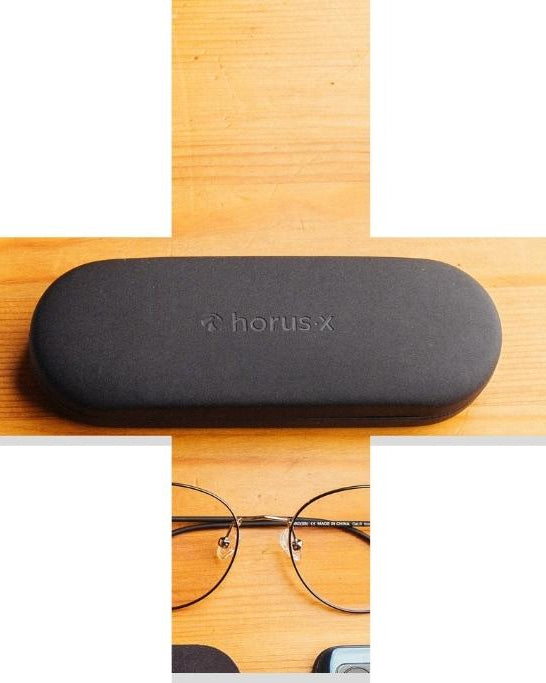How to activate the blue light filter on a Xiaomi mi 9 or on another Xiaomi smartphone? In a few steps thanks to our step-by-step tutorial.
In this article :
1) Enable xiaomi blue light filter
2) Why use a blue light filter?
3) Alternatives
1) Enable xiaomi blue light filter
On Xiaomi as on other Android smartphones it's very simple! Follow these few steps and you're done once and for all!
Go to the phone settings (cog wheel).

Click on display settings.

In the display options search for "blue light filter"
On a Xiaomi mi 9 the name may vary, then search: "eye protection", "night lighting", "eye comfort".
Click this option to open a new menu.

Open these settings and choose a customization option that suits you.
You can either:
-
Activate the filter directly.
-
Program the activation of the mode manually on time slots that you define.
-
Program its automatic activation according to the time of sunset and sunrise. Your Xiaomi phone will certainly ask to activate the geolocation to define the hours of activation of the blue light filter mode at the correct times.

2) Why use a blue light filter?
The light from your screen alters the natural behavior of our organism.
More precisely, it contains blue light (among other types of light), light which has an impact on the sleep hormone, melatonin. The screen of your Xiaomi mi 9 is therefore not really a friend!
This hormone is used in particular to help our body fall asleep. However, blue light inhibits the secretion of melatonin.
If this behavior is completely natural (the blue light emitted by the sun in the early morning tells our body to wake up by stopping the secretion of melatonin), it can unfortunately occur at the least opportune moment, i.e. in the evening, when you browse insta on your phone under the duvet.
It also promotes other visual disturbances.
To this perverse effect on melatonin, it should also be added that blue light increases the risk of headaches and promotes eye fatigue (dry eyes, concentration problems, eye that jumps ... etc.).
As you will have understood, protecting yourself from the blue light emitted by your smartphone screen is highly recommended, especially in the evening during the hours before bedtime.
3) Alternatives to the blue light filter
Blue light is actually emitted by all screens in relatively large amounts.
Whether it's your smartphone, but also your television, computer or tablet.
Some LED bulbs also emit blue light rays with similar impacts.
So you need to protect yourself from it, not only when you check your smartphone, but also during your other digital activities throughout the day.
If you mainly work on a computer, there is no doubt that you have already experienced the symptoms mentioned above at the end of the day.
Here are some alternatives to protect you most effectively throughout the day.
Use a screen protector on your computer
This solution has the advantage of being inexpensive (although some filters flirt with 80€), and of properly filtering the blue light emitted by your computer screen.
Be careful though, it only covers one device and will not protect you in all circumstances.
Also, for certain professions such as graphic designers for example, it has a big disadvantage since it will be necessary to regularly remove and then put the filter back in place on the screen to see the "true" colors.
You can check out our article dedicated to PC filters here .
Wear glasses for screens
An ideal option to protect your eyes all day long and on all media (TV, Tablet, Smartphone, PC...etc.).
In addition to offering a level of protection often much higher than filters for screens or dedicated software, they will also protect you from bad light thanks to anti-reflective treatments.
Be careful, however, to take a good look at the filtration levels offered by the model that interests you.
Indeed, some frames feature an amber lens color while others have a clearer lens.
This is a first indication since the more the glass is amber, the more blue light it will filter.
To choose well, also think about the use you have of the screens and when you are going to wear them.
If you spend a lot of time in front of screens at night, choose amber lenses and a level of filtration above 80%, such as these pairs ofgaming glasses, for example.
If you mainly spend time in front of the computer during the day at the office or if you want to continue enjoying the colors of your favorite film, you can opt for glasses with less tinted lenses like these glasses for screens which already filter 100% of the most harmful blue light.
Limit your exposure to screens
If spending less time on your phone or in front of the TV is sometimes difficult, the fact remains that it is the most effective solution to avoid disorders linked to prolonged exposure to blue light.
So, remember to put your Xiaomi mi 9 down and turn off the television at least 1 hour before going to bed, or even 2 hours.
The opportunity to indulge in other activities such as reading or a good family board game.
In summary :
To activate the blue light filter on Xiaomi mi 9 or on another smartphone, follow the following steps:
-
Go to phone settings.
-
Click on display.
-
In the display menu look for "blue light filter"
-
In this last menu choose a personalization option.
Remember to protect yourself from blue light when using other digital devices (TV, computer, tablet).
To do this, you have the choice between several solutions: filter for screen, software, glasses...etc.