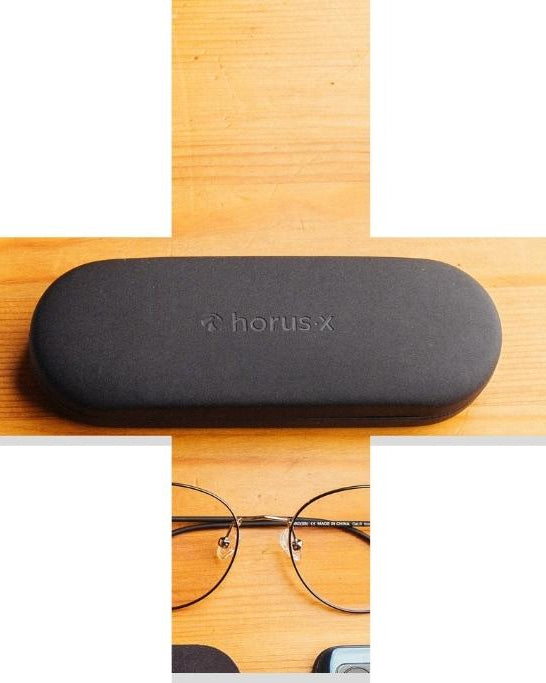Ah, screens! With everything we hear about them these days, it’s hard to know whether they’re our best friends or worst enemies.
One thing is clear: the amount of time we spend in front of them continues to rise, for both children and adults—and that’s not always a good thing.
Fortunately, there are simple ways to manage our screen time and keep it under control. But how? Let’s take a look.
The reality of overexposure to screens

Screens are everywhere—smartphones, computers, televisions, tablets. With so many devices, apps, and video games, it seems almost impossible to avoid them... and very few people want to. Especially when Silent Hill 2’s remake is meant to be so good.
Who can honestly say they haven’t looked at a screen since they woke up this morning? Let’s be real: no one. (In fact, you're probably reading this on a screen right now)!
A report by WPR in 2024 found that the average American household has 17 screens. Further research by multiple institutes, including the CDC has found adults spend around 6 hours 40 mins per day on screens, while 8 – 12 year olds average around 6 hours a day, and teenagers can spend around 8 per day on devices.
Ever heard a kid say “I can’t live without my phone!”? While that could be seen as teenage dramatics, it actually highlights a very real problem that’s only getting worse as technology advances. In fact, the UK non-profit Common Sense, found that 60% of teens feel addicted to their smartphones.
That’s unhealthy for both the brain and body.
The known dangers of excessive screen time

Screens may be revolutionary, and we may not know how to live our lives without them anymore, but we should still try to reduce screen time when we can.
Screens come with risks attached, such as the role they play in:
- 😴 Sleep disorders (difficulty falling asleep, insomnia, etc.): Screens actually impact our ability to fall asleep as the blue light they emit disrupts our circadian rhythm, altering our natural sleep cycle.
- 😖 Musculoskeletal pain (MSD), back and neck pain
- 👀 Digital Eye Strain (also known as Computer Vision Syndrome): This syndrome causes tired eyes, redness, dry eyes, itchiness and blurred vision.
- 🍕A more sedentary lifestyle: Screens encourage you to spend more time sitting or lying down staring into the TikTok abyss. Without regular exercise and a healthy lifestyle, adults risk an increase in weight, leading to related issues like diabetes and cardiovascular diseases.
- 😭 Mental health disorders: Depression, anxiety, social isolation, dependency and even addiction can all be exacerbated by too much time spent on devices.
- 👶 Cognitive and socio-emotional development issues: Exposing babies and very young children to screens can impact cognitive development and the ability to understand social cues. Keep to the recommended screen time by age to avoid negatively impacting your child.
Screen addiction in children: The dangers

Hyperconnectivity is the difficulty of disconnecting from the world and its constant updates via technology.
As technology has improved and progressed, switching off has gotten harder and harder. There’s an intense fear of missing the latest news piece, game drop or television drama which encourages you to keep your phone in hand at all times.
It’s worse for younger generations who have grown up never knowing a world without social media or instant access to information. But unfortunately, they’re suffering for it. Across the world, different country’s governments are starting to crack down on screen use for children. Californian Governor Gavin Newson has followed this trend by signing a bill instructing schools to ban or seriously limit the use of smartphones.
The right amount of screen time by age

According to recent studies, by the time a toddler is 3 years old, they’re spending around 56 minutes per day on screens and by 5.5, that number increases to 1 hour 34 minutes.
That’s way above the WHO recommendations of a maximum of one hour per day between the ages of 3 and 5.
Here’s a breakdown of how much screen time children should actually be getting:
- Before 3 years: 0 minutes
- Between 3 and 6 years old: 1 hour per day in total per 20-minute session
- Between 6 and 9 years old: 1 to 2 hours per day maximum
- From 9 years old: 2 hours per day
- For teenagers: Between 2 and 4 hours per day maximum by setting strict rules for good use of screens.
There are no specific recommendations for adults, but it’s important to be mindful of your consumption and develop habits to minimize negative impacts.
Our tips for reducing screen time

To reduce screen time, you just need better management. Here’s the good news: that’s easier than you think!
These tips for how to reduce screen time apply to all ages. Set up a new schedule for your home now by doing the following:
⌛ Evaluate and reduce screen time
Knowing you have a problem is half the battle! Today, smartphones all have tools that tell you how much screen time you’re actually getting. On iPhone, you'll find this feature in "Settings" > "Screen Time". On Android, it’s "Settings" > "Digital Well-being and Parental Controls". In doing this, you can see the cold, hard facts, which might be the reset you need.
⏰ Enable features that limit screen time
Many devices (including most Apple and Android) offer features to reduce screen time by setting daily limits on the time spent on apps or your browser. With Apple, for example, you just need to enable the "downtime" feature and then set the start and end times for app usage. On Android phones, in Digital Wellbeing and Parental Controls, tap the graph and select "set timer" next to the most used apps. This won’t completely block off your access, it will simply warn you when you’ve reached the set screen time limit. You can also change this under settings at any time.
📨 Turn off notifications
Ever heard of FOMO (Fear of Missing Out)? If we don’t find out the latest information ASAP, we often worry that we’re behind and have missed something important. Notifications increase that fear, pushing each bit of news straight to you and encouraging you to click. Hence, the increase in hyperconnectivity.
By turning off notifications, you will be less tempted to pick up your phone every two minutes. You can do this in your device’s settings.
🤓 Be an example
For your child (if you have one) and yourself by limiting your own use of screens. Be the example you want to have!
📱 Define screen times
We’re not saying you have to lock your screens in a dark cupboard with multiple curses on the door to prevent you from entering. Just choose certain times of the day when you can and can’t use your technology. Then try and stick to it.
⛔ Configure and activate parental controls
If you have a child (or feel like one), try setting limits via your parental controls. You can choose how long devices are accessible, set up schedules so they’re only unlockable at certain times, and block access to certain apps or particularly absorbing sites.
📵 Establish screen-free times
It’s important to set limits that everyone agrees to respect. To encourage communication and also reduce screen time, try setting up times or activities where screen time isn’t allowed. Such as while at the dinner table, or after a certain time of night.
This has the added bonus of getting to spend more quality time together without distractions.
🎨Try and take up other activities
Appeal to the child in you, or your actual child with activities that encourage creativity and vibrance. Paint, sing, dance, try some crafts, introduce them to Play-Doh, or treat yourself to 3-12 frustrating hours of Monopoly. If all else fails, go outside and throw a ball around for a while.
👓 Try a pair of anti-blue light glasses
This doesn’t technically reduce screen time, but it limits our harmful exposure to blue light when using screens.
Horus X offers the best filtration on the market for heavy or light use, depending on your daily needs.
Our Gaming glasses range is great for the gamers and heavy binge-watchers among us; while the Office range is stylish and efficient for those who spend every day working on screens.
We also offer blue light glasses for kids, so developing eyes remain protected while looking cool.
How to reduce screen time: Final thoughts
Screens are a daily part of our routine and integral to some parts of it.
No one thinks you should become a hermit or technophobe and go completely offline, but there are certain things you can do to mitigate your amount of screen time.
Try to set limits and rules from a young age to encourage a healthy attitude toward screens. Use helpful features to reduce screen time and prevent obsessive usage.
Remember, overexposure to screens is dangerous and can have long-term health impacts, particularly in young children. Stay in control and you’ll still know what happened on last night’s episode of House of the Dragon.